Unmatched AI Transcription
Convert MP4 to SRT with precision using Clipto.AI. Enjoy accurate subtitles, unlimited uploads, and seamless support for multiple languages.
7-day free trial, cancel anytime
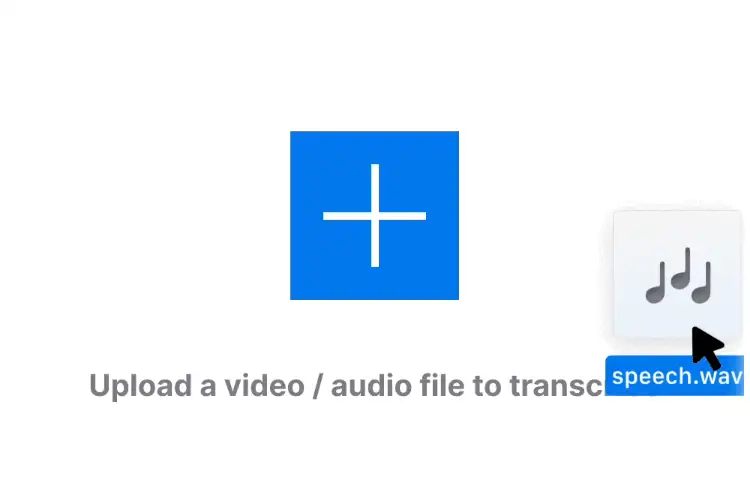
7-day free trial, cancel anytime
We're trusted by some of the best







Key Features of Clipto’s MP4 to SRT Converter
Accurately Extract SRT from MP4
Convert MP4 to SRT effortlessly with AI-powered transcription. Create accurate, time-coded subtitles without the manual work.
99+ Languages Supported
Convert MP4 to SRT in 99+ languages including Chinese, Portuguese, and Spanish with Clipto.AI — perfect for global accessibility.
Convert Without Limits
Convert MP4 to SRT with zero limits — no quotas, no restrictions. Ideal for creators, teams, and anyone working with large video volumes.
Speaker Identification
Detect multiple speakers in your MP4 file with smart AI. Create well-organized, labeled SRT subtitles for clearer and more professional results.
Video Transcription Summaries
Convert MP4 to SRT and create simple, useful summaries from the transcript. Great for quick reviews, recaps, or content overviews.
Secure MP4 Transcription
Your MP4 files are handled with the highest level of security. All data is encrypted during upload and processing to ensure complete privacy.
Transcribe MP4 to SRT Across 99+ Languages
Generate SRT from MP4 in 99+ languages with AI-powered accuracy. Easily transcribe video files and create subtitles for global audiences.
See all 99 languages
Versatile Exporting Solutions
Go beyond converting MP4 to SRT. Clipto allows you to export your transcripts into multiple formats such as VTT and TXT, enhancing versatility for different use cases. Designed with flexibility in mind, Clipto seamlessly integrates with popular editing tools like Final Cut Pro and Premiere Pro, streamlining your content creation workflow.
- Mp3 to TEXT
- Mp3 to SRT
- Mp3 to VTT
7-day free trial, cancel anytime
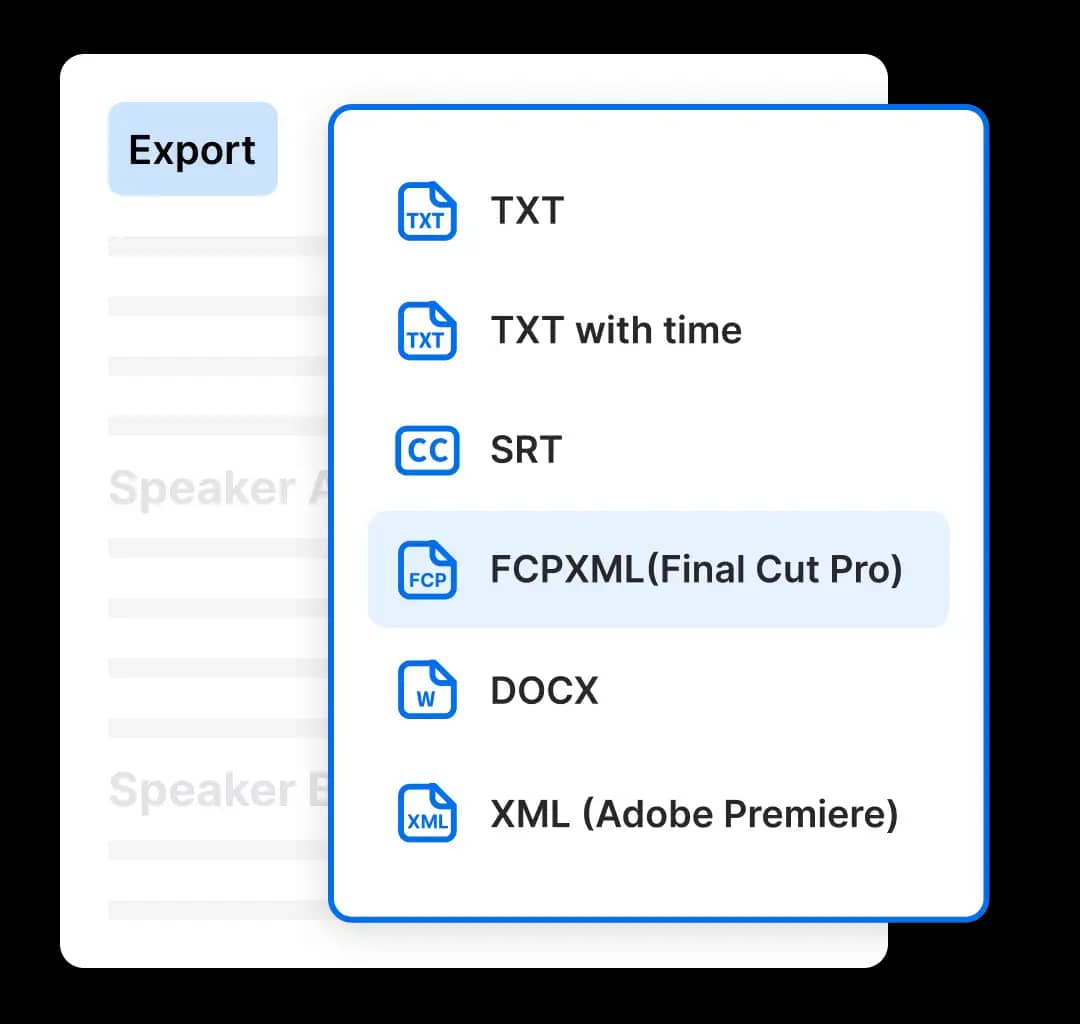
- Mp3 to TEXT
- Mp3 to SRT
- Mp3 to VTT
7-day free trial, cancel anytime
Choose the plan that fits your needs
YearlyMost Popular
$8.99
$24.99 / month
7-day free trial, then $107.88 a year
What our users say
Excellent 4.5/5 base on 221 reviews trustpilot
Love the ease of use and accuracy of Clipto.
I love the ease of use and accuracy of Clipto. I find it much easier to dictate when I'm working on writing projects to help my ideas flow. I used to use speech to text in my notes, but the lag slowed down my thought process. This way, I can just speak, have clipto transcribe, and use other AI services to clean up my transcript. I love it!
Caleigh WeichbrodtOctober 24, 2024
Best Application Ever!
As a user of Clipto's transcription service, I find it incredibly efficient for converting both audio and video files into text. It’s super easy to use—just drag and drop files or paste URLs, and the AI handles the rest. The transcription quality is impressive, even for long recordings. The ability to transcribe in multiple languages is a bonus, especially for international projects. It has definitely streamlined my workflow and saved me a lot of time when working with recordings.
Allison SmithOctober 20, 2024
Great for work, personal, and/or school use!
I do a lot of auditing and summarizing for work, and this is the perfect way to quickly have paragraphs of text prepared. The transcription is great and most of the editing I have to do is related to my own misspoken words. I wish I would have known about this when I was getting my bachelors, it would have been so helpful for written assignments and essays. I have used more features than I originally thought I would have. Overall, worth the money and I would highly suggest Clipto to anyone considering it.
DebbyOctober 17, 2024
Great for me (swedish journalist)
I am a journalist from Sweden and clipto have saved me hours and hourse of transcribing interviews. Sure, there is still room left for improvement of getting the words right sometimes, but it´s still miles better at it than other services I have used. It could be a little cheaper for recurrent subscribers, but hey...everything comes at a cost.
Con NilsOctober 17, 2024
Frequently Asked Questions
How Accurate is MP4 to SRT Transcription?
How many MP4 files can I convert to SRT with Clipto.AI?
How to Generate an SRT from MP4 with Clipto.AI
How Long Does It Take to Generate an SRT from MP4?
What if My MP4 File Includes Multiple Speakers?
Can I Cancel My Subscription Anytime?
How Does Clipto.AI Ensure the Security and Privacy of My Content?
How Is Clipto.AI Different from Other AI Transcription Tools?
Start your FREE trial now!
Unlock the full potential of AI transcription with a 7-day Premium access pass. Enjoy features like accurate transcription, speaker identification, and multilingual support—all risk-free. Cancel anytime, hassle-free.
You might also like
AI Transcription Online
Video Transcript Generator
Video Transcription Online
Audio Transcription Online
TikTok Transcription Tool
Convert Video and Audio to Text
Youtube Video Transcript
Podcast Transcription
Court Transcription
Instagram video transcript
Translate French audio to English
Translate Audio to English
Note Taking software
Interview Transcription
Legal Transcription
Translate Portuguese Audio to English
Translate Spanish Audio to English
Translate Audio to Text
Audio to Text Converter
Convert MP4 To Text
Convert MP3 To Text
Youtube Shorts transcription Tool
Youtube Transcription Generator
Convert English Video Audio To Chinese Text
Speech to text free
Convert MP3 to SRT





