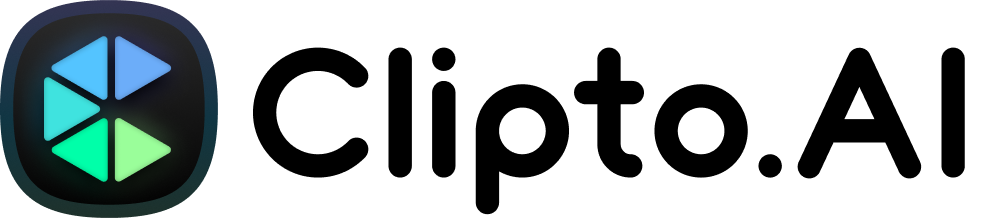Have you ever found transcription on a Mac challenging? The right transcription software for Mac can make the process simple and accurate.
For many users, converting speech to text can feel like a tedious process, especially for video content creators who rely on accurate transcription to repurpose their work. With so many creators using Macs for editing and production, the need for a reliable and efficient transcription tool is greater than ever.
In this blog post, we’ll explore some of the top AI transcription tools that work seamlessly with Mac. We’ll cover their pros, cons, and pricing to help you find the best fit for your needs.
AI-Powered Transcription Software for Mac
Clipto.AI (Web-base + macOS Application)
Clipto.ai is an AI-powered transcription platform designed to improve user efficiency. It provides fast and accurate transcripts from your audio and video, helping you save time and focus on what matters most.
Whether you’re a journalist capturing interviews, a creator repurposing content, or a researcher handling recordings, Clipto.ai delivers clear transcripts with features like speaker identification, multilingual support, and easy export options.
With Clipto.ai, you can:
- Generate accurate transcripts from audio and video files or direct links.
- Download content from platforms like YouTube in just a few clicks.
- Summarize videos automatically, making long content easy to digest.
- Identify speakers and support multiple languages, perfect for interviews and global projects.
- Streamline your workflow with easy editing and export options.
Is Clipto compatible with Mac users?
Yes, Clipto.AI is fully compatible with Mac. While it is a web-based platform accessible through any modern web browser on Mac systems, it also offers a macOS application (beta version) available on the Apple Store. This native Mac app is optimized for Apple’s M-series chips, enhancing performance and privacy, and ensuring smooth integration with Mac workflows.
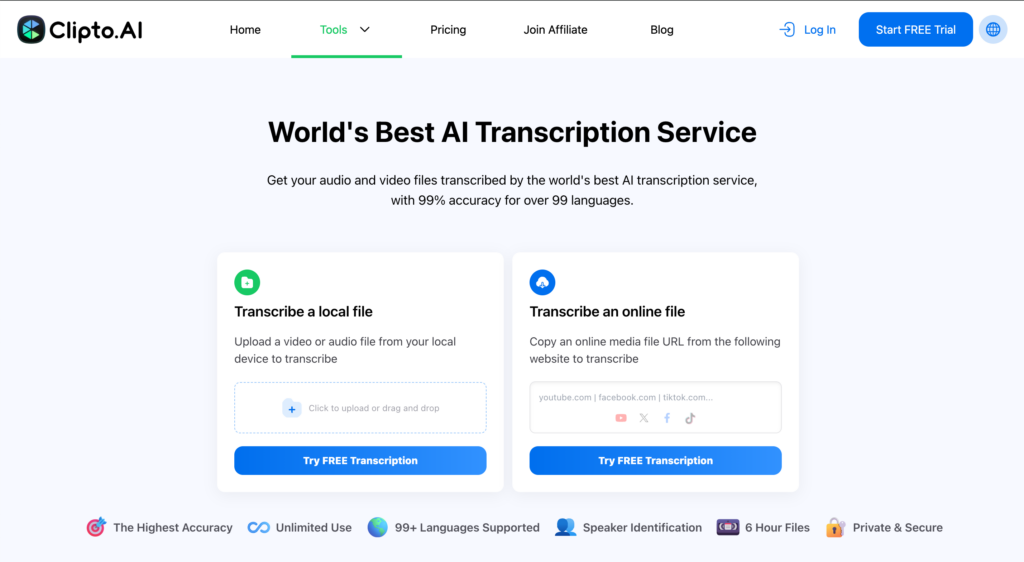
Pros:
- Unlimited Transcriptions with Subscription: A subscription plan provides users with truly unlimited transcription—no limits on minutes, video file length, or number of files. Enjoy unlimited transcriptions without any additional costs per file.
- High Accuracy with AI Summaries: Clipto.ai delivers up to 99% transcription accuracy, making it an ideal choice for professionals who need reliable interview transcripts, academic and lecture notes, or video-to-text conversion for content repurposing. This high level of precision ensures every detail is captured accurately. In addition, AI-generated summaries make it easier to review and organize content, giving users quick insights and streamlined access to key information.
- 99+ Languages Support: Clipto.AI offers transcription in over 99 languages, making it versatile and accessible for users worldwide. This broad language range simplifies the transcription of multilingual content, helping users connect with a wider global audience.
- Advanced Speaker Identification: Clipto.AI can distinguish between different speakers in both audio and video recordings, creating a clear and organized transcript. This feature makes it easy for users to build a well-structured transcription library, simplifying future content creation.
- Flexible Export Options: The tool supports exporting transcripts in multiple formats, including SRT, VTT, and plain text. These versatile export options allow seamless integration into diverse workflows, whether for video captioning, content editing, or document sharing, making it highly convenient for users.
- Fast Processing: Clipto.AI’s robust processing capabilities ensure swift transcription of files, delivering results in minutes even for longer recordings. For instance, a 30-minute file is transcribed in under 5 minutes, demonstrating its efficiency.
Cons:
- Subscription Cost: While Clipto.AI offers a 7-day free trial, continued use requires a subscription.
- Internet Dependency: As an online service, Clipto.AI requires a stable internet connection for uploading files and retrieving transcriptions.
- Limited Platform Support: Currently, Clipto.AI offers a native application exclusively for macOS. Windows users can only access the service through the web-based tool.
Pricing:
Clipto.AI offers two subscription plans:
- Yearly Plan: Priced at $8.99 per month, billed annually at $107.88, reflecting a 60% discount.
- Monthly Plan: Priced at $24.99 per month, with a special offer of $9.99 for the first month.
Notta (Web-based)
Notta is an AI-powered note-taking and transcription tool that records, transcribes, and summarizes audio and video in over 58 languages. Designed for speed and accuracy, it enables users to convert meetings, interviews, and lectures into searchable text in real-time.
Is Notta compatible with Mac users?
Notta is a web-based tool that can be accessed directly through its website, making it fully compatible with Mac devices.
Pros:
- Real-time transcription is available via a Chrome extension.
- Great for recording video meetings, interviews, and live events.
- Supports multiple file formats, including SRT, TXT, DOCX, and PDF.
Cons:
- Web-based access may limit offline usability.
- Language support is limited.
- Restrictions on recording and transcription length.
- Requires a stable internet connection.
Pricing:
- Free Plan: Basic features available at no cost.
- Pro Plan: $14.99 per user per month.
- Business Plan: $27.99 per user per month.
Rev (Web-based)
Rev transcription is a service provided by Rev, a company specializing in audio and video transcription, captions, and subtitles. Rev transcription enables users to convert spoken content from audio and video files into written text, which is helpful for various purposes, including content creation, accessibility, and documentation.
Is Rev Transcription compatible with Mac users?
Rev’s transcription services are compatible with Mac users. You can access Rev’s services directly through their website using any web browser on your Mac.
Pros:
- Accurate: Rev’s human transcription services offer a great accuracy rate, providing dependable transcriptions even for challenging audio files.
- Fast Transcription: Standard transcripts are typically delivered within 12 hours, with options for expedited delivery.
- Human Transcription Available: Choose human transcription for greater accuracy or AI transcription for quicker turnaround.
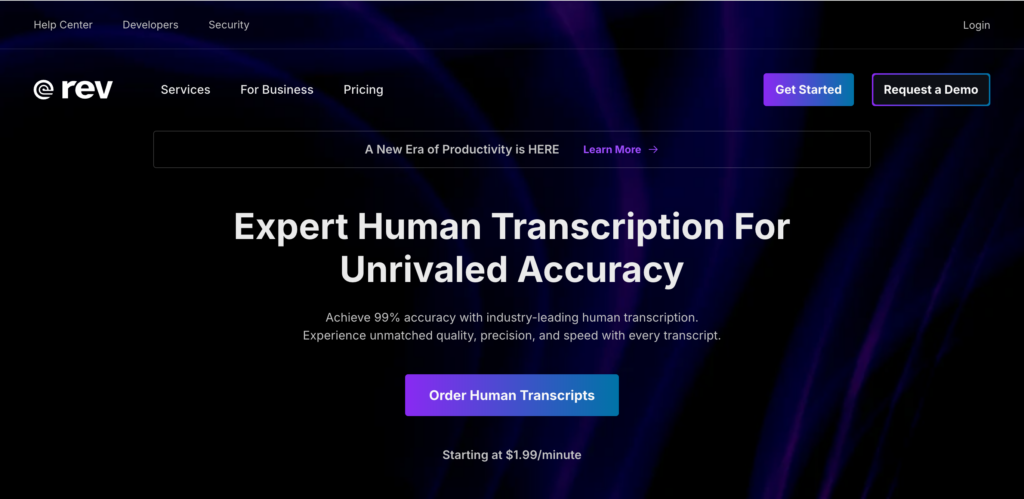
Cons:
- Cost per minute: Human transcription services are priced at $1.99 per audio minute, making them costly for long recordings.
- AI accuracy limitations: AI transcription, though more affordable, may struggle with strong accents or poor audio quality, resulting in inaccuracies.
- Subscription with limitation: Accessing advanced features or higher usage limits requires a subscription, which may not be ideal for occasional users.
Pricing:
- Human Transcription: $1.99 per audio minute
- AI Transcription: $0.25 per audio minute
Subscription Plans:
- Free Plan: 300 AI transcription minutes per month
- Basic Plan: $9.99/month for 1,200 AI transcription minutes
- Pro Plan: $29.99/month for 6,000 AI transcription minutes
Happy Scribe (Web-based)
Happy Scribe is a transcription and subtitling service that combines AI and human expertise to convert audio and video into text. With support for over 120 languages, it offers features tailored to various transcription needs.
Is Happy Scribe compatible with Mac?
Yes, as a web-based platform, Happy Scribe is accessible through any web browser on a Mac, with no software installation required. You can easily upload audio or video files directly from your Mac for transcription or subtitling.
Pros:
- Dual transcription options: Choose AI transcriptions for quick results or human transcriptions for higher accuracy.
- Multilingual support: Supports transcription in over 120 languages and accents, making it accessible for a global audience.
- Multiple export formats: Export transcripts in various formats like TXT, DOCX, PDF, and more, ensuring compatibility across platforms.
Cons:
- AI accuracy limitations: AI transcriptions, while fast, may have an accuracy rate of up to 85%, which could require additional proofreading, especially for complex audio.
- Cost for human transcription: Human transcriptions, which are highly accurate, come at a higher price—something to consider for budget-conscious users.
Pricing:
- Free Plan: Includes 10 minutes of transcription for a single file—ideal for users who want to test the platform.
- Basic Plan: $10/month (billed annually) for 120 minutes of transcription per year.
- Pro Plan: $17/month (billed annually) for 300 minutes of transcription per year.
- Business Plan: $29/month (billed annually) for 600 minutes of transcription per year, plus features like team collaboration and premium support.
- Human Transcription: Available at $1.95 per minute, offering 99% accuracy with a turnaround time of less than 24 hours.
Descript (Web-based)
Descript is an AI-powered audio and video editing platform with transcription services as part of its toolset. It allows users to transcribe, edit, and produce content efficiently, making it a favourite among podcasters, video creators, and professionals looking for streamlined workflows.
Is Descript compatible with Mac?
Yes, Descript is fully compatible with Mac, offering a desktop application specifically designed for macOS.
Pros:
- Integrated editing: Edit audio and video by simply editing the transcribed text, streamlining the entire process.
- AI features: Includes AI tools like Overdub for voice cloning, Studio Sound for noise reduction, and filler word removal to enhance content quality.
- Collaboration: Supports real-time collaboration, making it easy for teams to collaborate on projects.
Cons:
- Learning curve: While generally user-friendly, the advanced features may take time to master.
- Subscription costs: Premium features require a subscription, which may not fit all budgets.
- Limited multilingual support: Transcription is available in over 20 languages, which may not cover all user needs.
Pricing:
- Free Plan: Includes 1 hour of transcription per month, 720p exports with watermarks, and limited trials of basic AI features.
- Hobbyist Plan: $12 per user/month (billed annually) for 10 hours of transcription per month, 1080p exports without watermarks, and 20 uses per month of basic AI features.
- Creator Plan: $24 per user/month (billed annually) for 30 hours of transcription per month, 4K exports without watermarks, unlimited use of basic and advanced AI features, and 120 minutes of AI-generated speech per month.
Otter.AI (Web-based)
Otter.ai is an AI-powered transcription service that converts spoken language into written text in real-time.
Is Otter compatible with Mac?
Yes, Otter can be accessed via web browsers and also offers mobile apps for iOS and Android, making it compatible across different platforms, including Mac.
Pros:
- Real-time transcription: Provides live transcription for in-person and virtual meetings, supporting platforms like Zoom, Microsoft Teams, and Google Meet.
- Multi-language support: As of October 2024, Otter.ai supports transcription in English, French, and Spanish, serving a diverse audience.
- Collaboration tools: Users can highlight text, add comments, and assign action items within transcripts, enhancing team collaboration.
- Integration capabilities: Integrates with various apps, including Slack, Dropbox, and calendar services, to streamline workflows.
Cons:
- Accuracy limitations: Otter.ai may face challenges with heavy accents or poor audio quality, impacting accuracy.
- Privacy considerations: Users should be mindful of privacy policies, as Otter.ai can access uploaded recordings and transcriptions.
- Subscription costs: Premium features require a subscription, which may not be ideal for budget-conscious users.
Pricing:
Otter.ai offers several plans:
- Basic (Free): 300 monthly transcription minutes, 30 minutes per conversation, and limited features.
- Pro ($8.33/month billed annually): 1,200 monthly transcription minutes, 90 minutes per conversation, and advanced features.
- Business ($20/user/month billed annually): 6,000 monthly transcription minutes, 4 hours per conversation, and team collaboration tools.
- Enterprise: Custom solutions for large organizations.
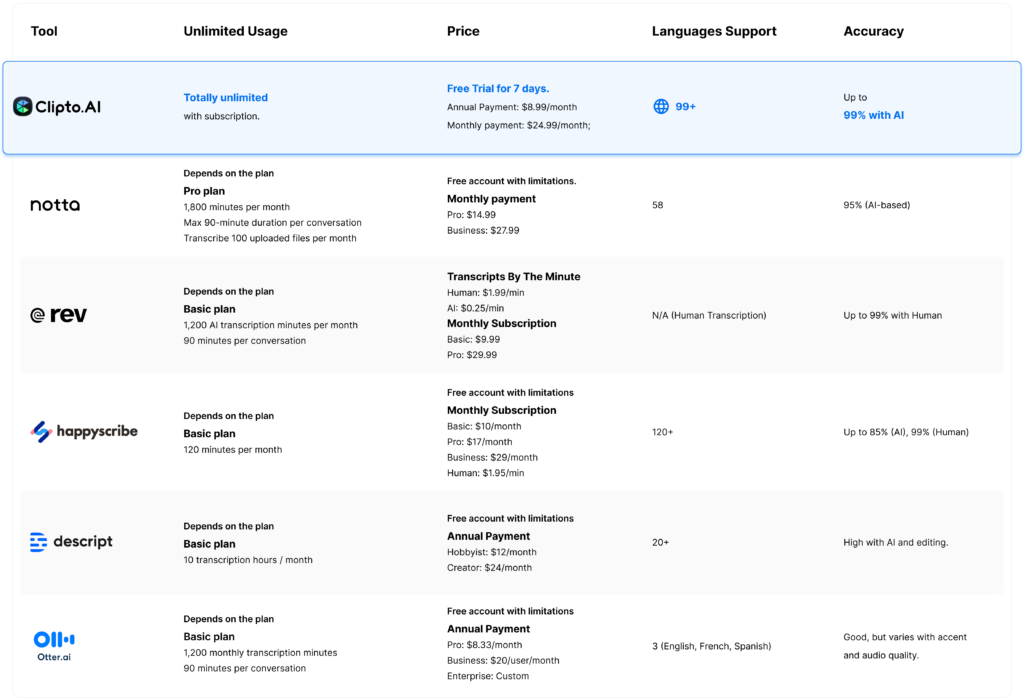
Why Transcription is Challenging for Mac Users and Solutions

1. Limited Software Options
Mac users often need more options for dedicated transcription software. Many popular transcription tools are either exclusively designed for Windows or offer limited versions for Mac. This limited selection forces many Mac users to rely on web-based applications, which may need more than the full features or integration capabilities of Windows-based applications.
Solution:
For Mac users, seeking out web-based platforms optimized for macOS—like Clipto.AI, which offers a dedicated Mac app in addition to its browser-based service—can help bridge this gap. Look for tools specifically designed with Mac compatibility in mind or those that include native Mac applications.
2. Hardware Performance and Optimization
Apple’s M-series chips are highly powerful, but many transcription tools haven’t yet optimized their software for this hardware. Users might experience slower processing speeds without optimisation, especially when handling lengthy files. As a result, tasks that should be quick and seamless on M-series Macs may lag or consume more resources than expected.
Solution:
Select transcription tools built to leverage M-series chips to make the most of your Mac’s hardware. Applications specifically designed for macOS can take advantage of Apple’s high-performance processors, allowing faster processing speeds and smoother performance overall.
3. Voice Recognition and Integration Issues
Accurate voice recognition is key to quality transcriptions. Some transcription software designed primarily for Windows may deliver a different level of accuracy on macOS. Furthermore, integration issues can arise when connecting these tools with other applications in the Apple ecosystem. For example, sharing transcriptions directly with other Mac apps or automating the workflow may be more seamless with dedicated macOS integration.
Solution:
Choose transcription tools with high-accuracy voice recognition, ideally, those tested across different operating systems. Many web-based transcription services, like Clipto.AI, offer solid cross-platform performance and can seamlessly integrate with Mac’s workflows by providing export options in multiple formats (e.g., SRT, VTT, and plain text).
4. File Compatibility Challenges
Certain audio and video file formats may require conversion before being processed by transcription tools. This can be particularly inconvenient for Mac users who frequently encounter proprietary or unsupported file formats, such as those used in macOS’s native applications.
Solution:
Seek transcription tools that support various file formats, including the most commonly used Mac-compatible formats like MOV or M4A. Some transcription applications have built-in file conversion, saving you time by eliminating the need for additional software.
5. Dependence on Web-Based Tools
Since many Mac-friendly transcription solutions are web-based, they rely heavily on a stable internet connection. Uploading large audio or video files can become challenging with slower or less reliable internet, impacting transcription speed and accuracy. Additionally, web-based platforms might not perform as efficiently as native applications, especially with high-volume files.
Solution:
For Mac users relying on web-based tools, a reliable internet connection is essential. However, tools that also offer a downloadable Mac application—like Clipto.AI—can mitigate this issue, allowing users to work offline or reduce reliance on the web for faster processing times.
Conclusion: Overcoming Mac Transcription Challenges with Clipto.AI
Transcription on a Mac can come with its fair share of hurdles, from limited software options to issues with hardware optimization and voice recognition accuracy. Web-based tools may often be the go-to choice, but they come with internet dependencies that can slow down your workflow.
That’s where Clipto.AI steps in. Clipto is designed to make transcription seamless for Mac users, offering an AI-powered solution that tackles these challenges head-on. Whether it’s native support for macOS, the ability to harness M-series chip power, or high-accuracy AI-driven transcriptions, Clipto offers a smooth, efficient transcription experience without the hassle.