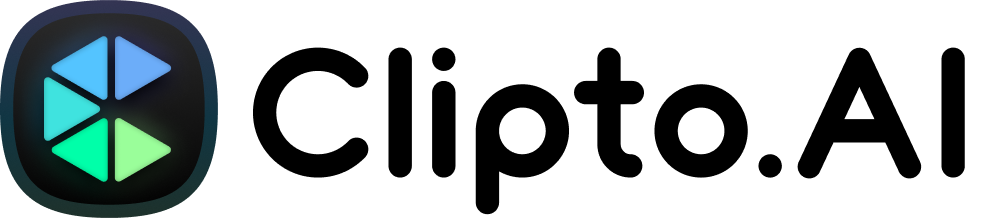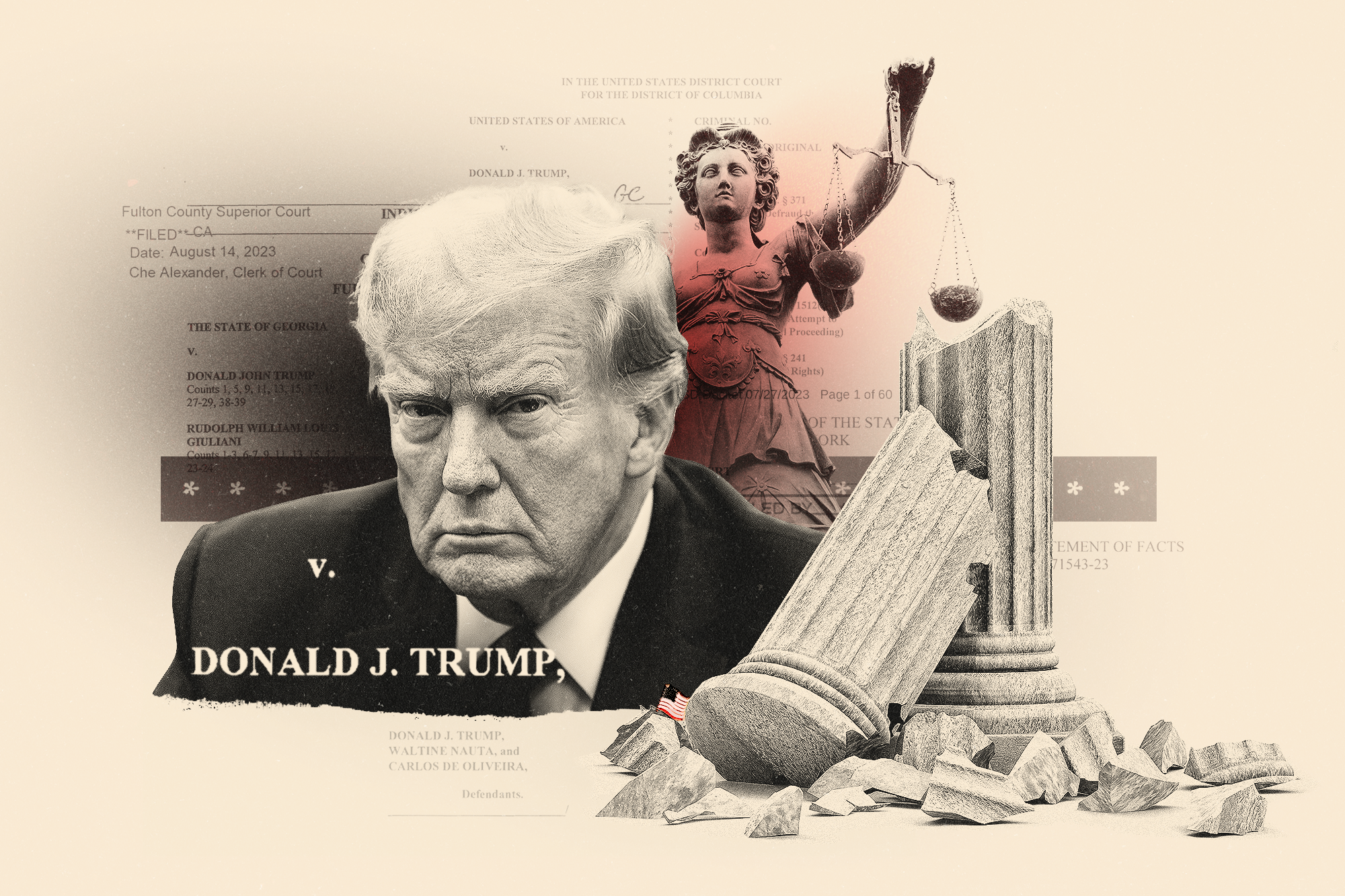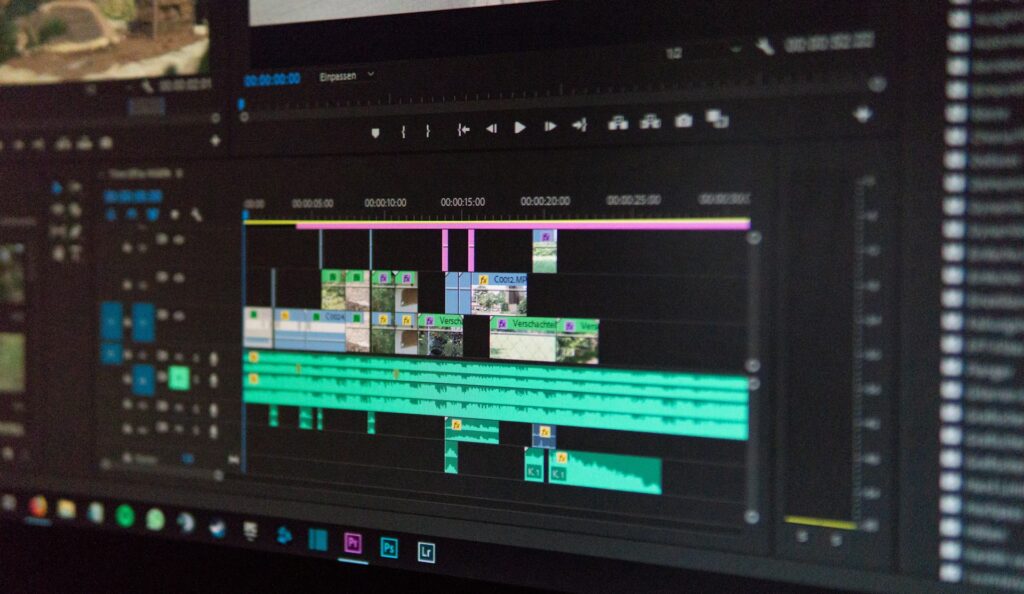
In today’s content-driven world, video editing is key to telling stories in many fields. But, with so much content being made, video editors struggle to keep track of their files. Studies show some scary facts:
- Creative professionals spend 1 out of every 6 working hours managing files.
- On average, they search for media 83 times per week, with a 35% failure rate in locating what they need.
- This inefficiency costs creative teams over $80,000 annually due to file management and search-related delays.
For video editors, meeting deadlines and handling different client needs is tough. They need the right tools to help. That’s where Digital Asset Management comes in. It’s a game-changer for organizing and making digital assets easier to use.
What is Digital Asset Management (DAM)?
Digital Asset Management (DAM) is a solution for efficiently organizing and storing digital assets. It stores all digital media files—photographs, video clips, audio, and documents—in one place, making it easy to search and filter all assets.
Core Purpose of Digital Asset Management Tools
Storage: It puts your digital assets collectively into a single, unified, secure platform. It helps video editors enhance storage by synchronizing data from local computers and cloud platforms like Google Drive.
Organization: It organizes assets by different criteria such as, person, scene, collection, tags, and folder for quick access.
Access: Only approved users can see files, helping teams work together safely. Users can quickly locate and access assets based on person, scene, or transcription content.
Types of Assets Managed by Digital Asset Management
DAM handles many kinds of digital assets. These include:
- Video files/Media: Video, edited clips, animations, and Raw images.
- Images: Graphics, thumbnails, and images.
- Audio: Voiceovers, recording, background music, and sound effects.
- Documents: Marketing collateral, scripts, and storyboards.
DAM makes managing these assets easier. It helps creative teams, like video editors, work smoothly.
Benefits of Digital Asset Management
- Centralized Storage: Forget about lost files and folders on computers, tablets, flash drives, and clouds. Everything is stored in one place, so assets can always be easily found and accessed within a DAM system.
- Time-Saving Search Features: Powerful search tools enable video editors to search for files the same way patrol cars chase in seconds, for example, by using keywords, personal names, metadata, or filters. This makes it significantly less tiresome than sorting through the folders.
- Improved Security: Digital asset management platforms enable file sharing with protection, and only specific individuals with restrictions sufficient to edit can access them. They also have a feature that is especially useful for shielding client content.
- Scalability: Your DAM system is dynamic in that it increases in size with your increasing number of projects and growth in the number of asset libraries. This is easily scalable to accommodate large sizes of digital content in order to enhance efficiency.
How Digital Asset Management Transforms Workflows for Video Editors

Managing Multiple Projects
DAM systems help video editors working with several clients at once sort things out and avoid confusion. Editors can add tags, labels, or metadata to files to help them identify them easily.
Speeding Up Post-Production
Time is of the essence in video editing. Digital asset management systems reduce wasted time by making file searches quick. This lets editors focus more on creative work, such as color grading, adding effects, and storytelling.
Repurposing Content
Another major benefit of DAM is the possibility of storing and retrieving assets for reuse. The facility of getting back to some footage makes it easier for editors to produce teaser clips, promotional ads, or new formats using the already available content.
Introducing Clipto.AI Media Asset Management
Clipto.AI is an innovative media asset management application for Mac, specifically intended for video editors. It changes how data is gathered, organized, and searched for, delivering an intelligent, elegant solution.
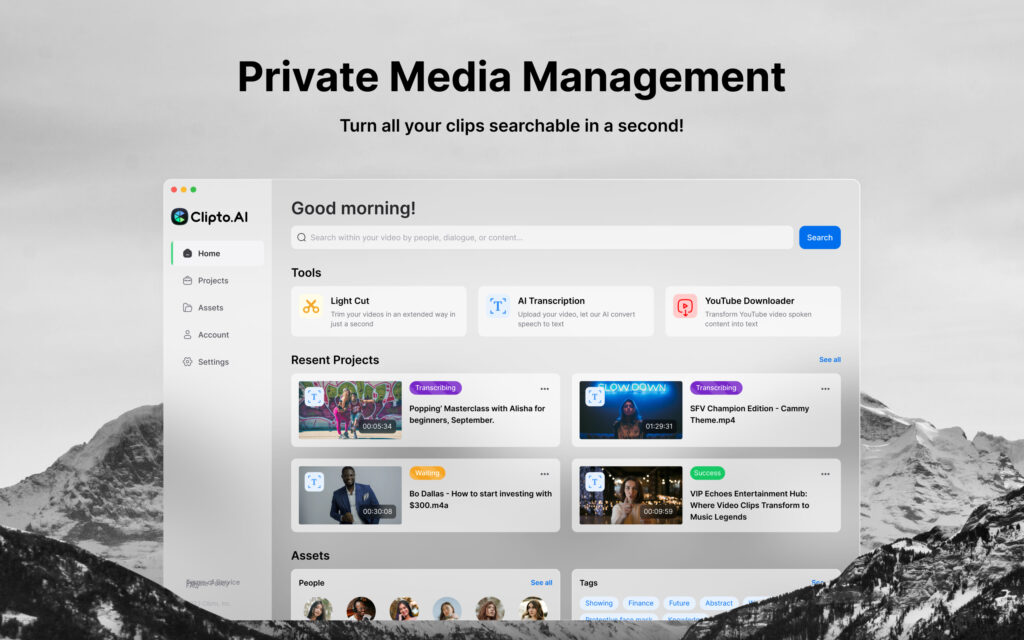
Key Features
1. Asset Management and Advanced Analysis
As the centralized hub for editors to store, organize, and manage all of their video and media files, Clipto.AI does the editorial heavy lifting for them. It cleans the mess by getting rid of those scattered files all over hard drives, cloud services, and different devices. All the assets are in one place, so editors can easily work with their projects and assets.
With AI-powered analysis, Clipto.AI enriches each file with detailed metadata, identifying:
- People: It can tag people in videos.
- Descriptions: Provides descriptions of scenes in a context-aware format that benefits from scene localization.
- Basic Media Information: It extracts specifics, including file format, resolution, duration, etc.
2. Intelligent Search Tools
Users can search assets using keywords, metadata, the content of the transcript, tags, etc., in an extremely robust search functionality. Clipto.AI is quick and accurate when searching for media clips through a person, a dialogue, or a visual description.
3. Automated Transcription
Clipto.AI transcribes video and audio files into searchable text on screen for every spoken word in a clip. This feature allows editors to search clips by dialogue, so the exact time of a video can easily be found without having to manually scrub through hours of footage.
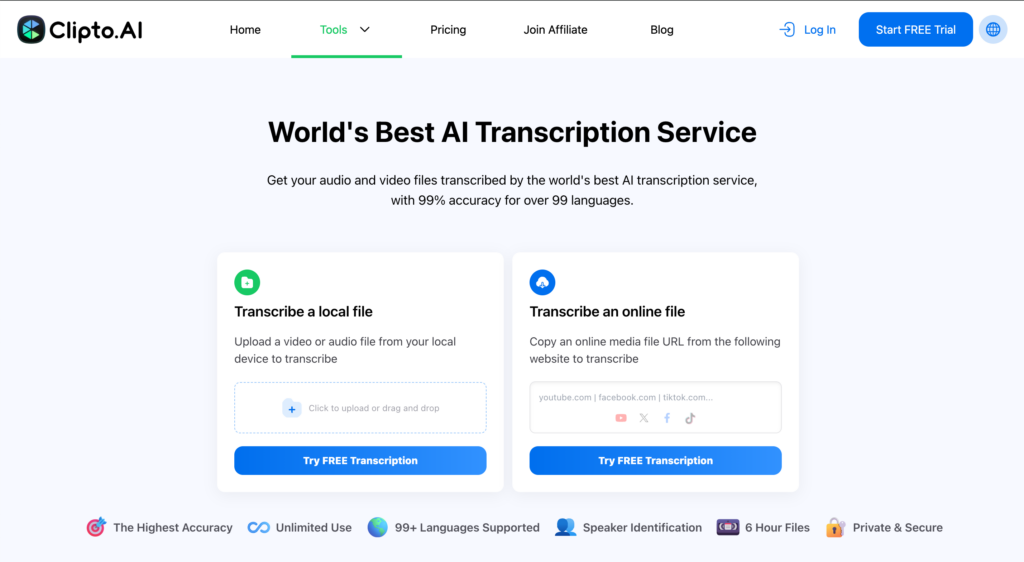
4. AI-Generated Summaries
Clipto.AI also summarizes videos so editors can gain a quick sense of the material without watching the whole content. This is super useful when you are working with long clips because it allows editors to figure out what they want to use or to drop right away.
The Benefits of Clipto.AI for Video Editors
- Enhanced Efficiency: Automated organization and search features save you time for manual work.
- Smarter Collaboration: Share centralized, well-organized asset libraries and collaborate with teams.
- Increased Creativity: Instead of spending time on administrative tasks, you gain time to concentrate on storytelling and creative editing.
- Future-Proofing: Grow your media asset management alongside your projects and growing client base.
In an industry dominated by the need for efficiency and the ability to create, Clipto.AI is a unique mix of technology that enhances ease of use for video editors. By making the most tiring parts of media asset management as easy as possible, while giving the professionals the power to sharpen their craft.
Clipto.AI is your ultimate editor companion for those who want to save time, stay organized, and get the most out of the media they are working with. Clipto.AI is pre- to post-production planning, and every frame, clip, and dialogue is a search away.
Summary
In an industry where time is money, video editors have solutions that simplify the chaos of media asset management into something that doesn’t add to the chaos. Centralized storage, intelligent search features, and robust security are what digital asset management systems are all about.
Clipto.AI is something for DAM that goes far beyond just video editors facing special problems. It tackles the unique issues that professionals working with video face. Its user-friendly design, highly resource-driven AI-driven features, and attention to efficiency allow editors to do what they do best: tell a great story.
Investing in a DAM solution like Clipto.AI streamlines workflows and transforms how video editors manage their most valuable resource: their time. Clipto.AI is designed so that whether you’re editing a high-budget commercial or a passion project, every clip, frame, and asset is a click away.