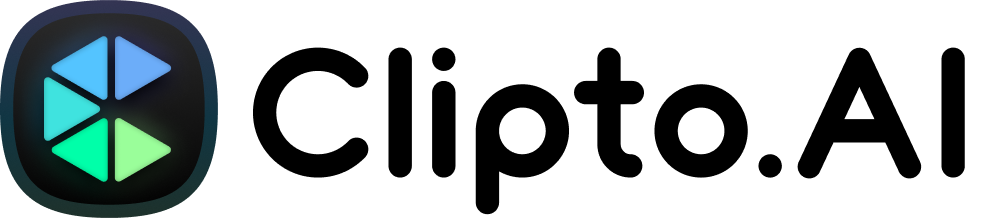Digital creators, formerly known as content creators, have evolved into key drivers of influence and engagement in today’s digital landscape.
A digital creator is more than just someone who posts videos or writes blog articles; they’re architects of influence, shaping culture one post, reel, or podcast at a time. Whether they’re capturing moments through photography, unpacking ideas through writing, or connecting with an audience via audio or video, their work reflects more than just skill; it reflects identity, purpose, and community.
But here’s the shift: great digital creators aren’t just building content—they’re building ecosystems.
They craft experiences tailored to niche audiences, pulling people into a brand universe that feels both personal and purposeful. Their work isn’t about one-off posts—delivering consistent value, earning trust, and creating long-term engagement through intentional content strategies.
Behind every successful digital creator is a powerful set of tools—a digital infrastructure that supports everything from content planning and production to analytics and distribution.
I’ve walked this path too, and I’ve curated a list of tools that have helped me turn creativity into momentum. Whether you’re just starting or looking to scale, these platforms and tools can help you streamline your workflow, deepen your connection with your audience, and future-proof your creative process.
Content Planning Tools for Digital Creators
In digital creation, consistency isn’t just a buzzword—it’s the currency of growth. While creativity fuels great content, smart planning keeps everything moving. That’s why successful creators invest in the right systems early, setting up workflows that support long-term momentum.
Notion
Image source from: www.notion.com
Behind every high-performing digital creator is something rarely visible in the final product: structure. Not the rigid kind—but a flexible, adaptive system that supports creativity without slowing it down.
That’s where Notion comes in.
Think of it as your creative HQ—part editorial calendar, digital whiteboard, and project manager. It’s not just a place to dump ideas; it’s where raw inspiration gets shaped into strategy.
I’ll be honest: when I first opened Notion, it felt like stepping into a blank warehouse full of potential but no directions. It was overwhelming at first. But after a bit of tinkering, I realized its strength isn’t in doing one thing well—it’s in giving you the space to build your own system.
Now? I use it to run my entire content engine. Blog pipelines, post templates, storyboards, launch checklists—all live there. Whether I’m drafting a podcast outline or jotting down a spark of an idea during a coffee break, Notion has become my always-accessible creative partner.
And because it syncs across devices, it travels with me. From laptop to phone to wherever inspiration strikes next.
If you’re tired of juggling sticky notes, random docs, and mental to-do lists, Notion isn’t just helpful—it’s transformative. It turns content chaos into creative clarity.
Asana
Creative work gets a lot more complex the moment you add other people to the mix. What begins as a solo project quickly becomes a team effort—full of moving parts, tight deadlines, and the inevitable question: “Who’s handling this?”
That’s why, regarding content planning tools for content creators who collaborate, Asana is the backbone I keep coming back to.
While tools like Notion are perfect for solo organization, Asana shines in environments where clarity and coordination are non-negotiable. It’s built for teams—small, large, or somewhere in between—offering the kind of transparency that keeps projects moving forward without endless check-ins or status updates.
I use Asana to break down big campaigns into bite-sized tasks, assign ownership, and toggle between board and calendar views depending on what phase I’m in. The ability to drop comments, attach files, and automate repeatable steps means fewer emails, less friction, and more time creating.
It also integrates seamlessly with the rest of my stack—Slack, Zoom, Google Drive—so it doesn’t just fit in my workflow; it enhances it.
If you’re managing multiple content streams or juggling cross-functional work, Asana gives you the structure to lead with clarity, without crushing creativity.
Design & Visual Creation Tools
In today’s content creation economy, visuals aren’t optional; they’re the front door to your different types of content. Whether it’s a YouTube thumbnail, Instagram carousel, or pitch deck for a brand collab, good design makes the first impression before your words even land.
Canva Pro
Let’s be honest: most of us didn’t become digital content creators to master complex design software. Canva gets that. It strips away the technical learning curve and replaces it with drag-and-drop simplicity, while still giving you the power to produce clean, professional-looking visuals in minutes.
Their free version is decent, but I upgraded to Pro pretty quickly—it just unlocked way more useful features like background remover, premium templates, and brand kits.
What do I love most? Speed. I can open a template, tweak it to fit my brand, and have a polished graphic ready before my coffee gets cold. And if you’re working with a team or trying to maintain visual consistency across platforms, Canva’s collaboration tools make staying on-brand effortless.
Adobe Creative Cloud Apps
Yeah… Some people will say, “Canva’s nice, but it can’t handle real design work.” And honestly, they’re not wrong. That’s where Adobe Creative Cloud comes in.
When I need to create something custom, whether a high-impact promo video, detailed branding assets, or advanced motion graphics, I reach for tools like Photoshop, Illustrator, Premiere Pro, or After Effects. These apps give you the kind of precision, power, and control that simpler tools just can’t match.
If you’ve ever felt limited by drag-and-drop platforms like Canva, Adobe’s Creative Cloud is the next level. Yes, there’s a steeper learning curve—but once you’re in, you can bring virtually any creative vision to life. It’s the go-to toolkit for creators who don’t just want their content to look good—they want it to look unforgettable.
Video Creation & Editing Tools for Digital Creators
Video content isn’t just trending, it’s defining how creators connect, grow, and stay relevant. But here’s the catch: video takes time. And in a digital world where trends shift overnight, efficiency is everything.
CapCut
I love using CapCut, especially since short-form video has become such a big part of my content strategy. If you’re creating short-form video content for TikTok, Instagram Reels, or YouTube Shorts, CapCut is a must-have tool in your workflow.
It’s an all-in-one video editing and design platform that works across web, desktop, and mobile. Whether I’m editing on my phone or computer, the experience is super smooth.
And the best part? It’s powered by AI, which makes a huge difference in saving time.
Before CapCut, editing a short video used to take me hours—adding captions manually, trimming clips, adjusting sound. Now? I can generate subtitles with one click, remove filler words like “umm” automatically, and even match music to my footage with minimal effort. It’s way more efficient than I expected.
Whether you’re just getting into video or trying to post consistently on platforms like TikTok or Reels, CapCut makes the whole process way less intimidating and faster.
Adobe Premiere Pro
Sometimes short-form videos just aren’t enough, especially when I’m working on something longer, like a YouTube video, a tutorial, or a vlog. That’s when I switched to Adobe Premiere Pro.
It’s a professional-grade editing tool, and there’s a reason it’s the go-to for filmmakers and serious video creators. The features are powerful—you can fine-tune every detail, layer effects, color grade, manage multiple audio tracks, and more.
Compared to CapCut, it has a steeper learning curve. It took me a while to feel comfortable using it, but once I got the hang of it, I could really see the difference in quality and control.
If you plan to create more in-depth content, like educational videos, interviews, or anything where storytelling matters, Premiere Pro is worth learning.
Audio & Video Repurposing Tools for Digital Creators
As a digital creator or marketer, repurposing audio and video content helps you maximize reach, extend the life of your content, and save valuable time. Instead of constantly starting from scratch, you can take one solid piece, like a podcast episode, video clip, or webinar, and turn it into multiple formats: blog posts, social media snippets, audiograms, reels, quote graphics, and more.
Clipto.AI
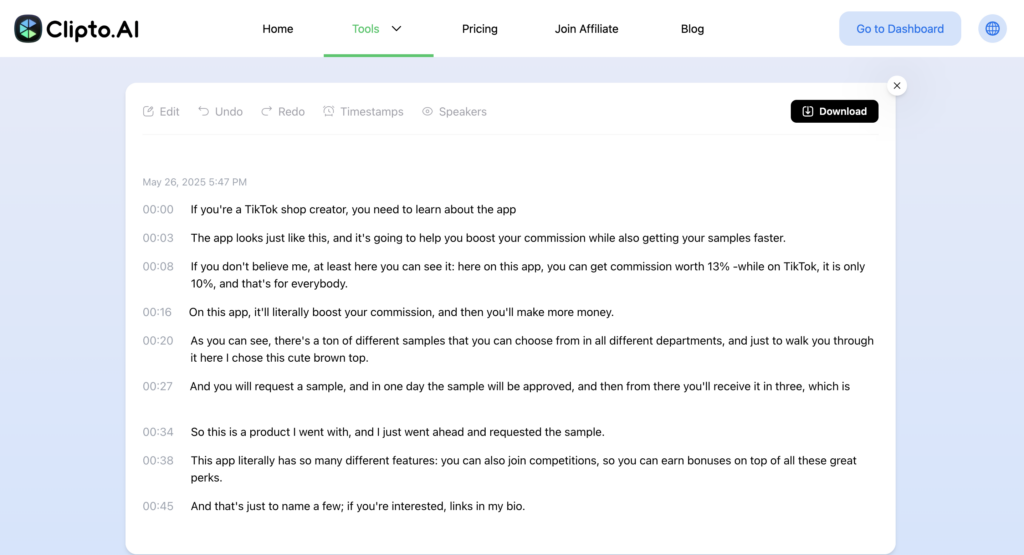
Clipto is one of my favorite tools in my digital creation workflow—especially when I need to turn video or audio into text. It’s perfect for content repurposing. It’s an AI-powered transcription platform that helps digital creators convert spoken content, like podcasts, interviews, or videos, into clean, editable text in just a few clicks. For example, if I hear something insightful in a podcast, I run it through Clipto to get a podcast transcript, then pull out key takeaways to add to my notes or turn into new content.
There are a lot of transcription tools out there, but Clipto is the most cost-effective one I’ve used. The paid plan gives you unlimited transcription, and it’s only $24.99/month—or $8.99/month if you go annual. Honestly, for what you get, that’s a great deal.
The accuracy is impressive, much better than other tools I’ve tried. And it handles speaker separation, captions, and summaries really well. It’s powered by AI, so the turnaround is fast and the formatting is clean, which saves me tons of editing time.
If you work with interviews, podcasts, videos, or any kind of spoken content, Clipto is definitely worth checking out.
Audacity
When I need to clean up audio, whether it’s a podcast, voiceover, or rough recording, I always return to Audacity. It’s free, it’s powerful, and once you get the hang of it, it can do a lot.
I use it mostly for trimming clips, removing background noise, adjusting levels, or adding a bit of polish before publishing. It’s not the flashiest tool out there, but it gets the job done, and for something totally free, that’s pretty amazing.
If you’re just getting into audio editing or don’t want to spend a lot of money, Audacity is a solid choice to have on hand.
AI Writing & Brainstorming Tools for Digital Creators
ChatGPT
In 2025, it’s hard to imagine being a digital creator without some kind of AI support—and for me, ChatGPT is a must-have.
I use it from brainstorming and researching to writing quick content or digging into more detailed analysis. Whether I need ideas for a new post, help polishing a caption, or even just a starting point for a script, it’s there to help in seconds.
What I like most is how flexible it is. Some days, it’s helping me plan out a content calendar. Other days, it’s just helping rephrase something or spark a new angle I hadn’t thought of.
If you’re doing creative work, having ChatGPT in your toolkit just makes life easier. It’s not just a shortcut—it improves how I create and think through ideas.
Jasper.ai
While ChatGPT helps me with a bit of everything, I like using Jasper.ai when I want a copy that really sells—think website headlines, ad copy, email campaigns, and all those spots where words need to be converted.
It’s built specifically for marketing and writing that grabs attention. I usually turn to Jasper when I need something punchy, persuasive, or more tailored for sales-focused content. It has templates for product descriptions, email subject lines, and even AIDA or PAS copywriting frameworks.
If you’re running a business, selling a product, or just want your words to have more impact, Jasper makes that kind of writing much faster (and honestly, better than starting from scratch).
Social Media Scheduling & Management Tools for Digital Creators
Metricool
If you’re posting content across multiple platforms (like I do), Metricool is super helpful for keeping everything organized, and for actually understanding what’s working.
I use it to schedule content ahead of time for Instagram, Facebook, TikTok, Rednote, and more—all from one place. No more jumping between apps or setting a million reminders.
But the real gold is in the analytics. Metricool shows detailed performance data, tracks growth, and even gives you hashtag insights, so you’re not just guessing what’s landing with your audience. I love seeing what content performs best, when my audience is most active, and which hashtags are pulling real reach.
Analytics & Optimization Tools for Digital Creators
Google Analytics/GA4
Google Analytics (now GA4) is one of those classic tools I always come back to. It’s free, super powerful, and gives me a deep look at how my website and content are performing.
That said, GA4 does take a bit of learning. It’s not the most beginner-friendly tool out there, and I definitely had to spend some time figuring things out, especially with the new interface and how data is organized. But once I got used to it, the insights have been incredibly helpful.
I use it to see which pages people visit most, where my traffic comes from, how long visitors stay, and whether they take actions I care about (like signing up, clicking links, or buying something).
If you want to grow your website or improve your content strategy, learning GA4 is totally worth it. It gives you the data that helps you make smarter decisions instead of just guessing what’s working.
TubeBuddy
If you’re an influencer or creating content for YouTube, tools like TubeBuddy can make a huge difference. I use them to help with content planning behind the scenes—things like finding the right keywords, writing better video titles, and understanding what people are searching for.
They help with YouTube SEO, so your videos have a better chance of being discovered. I also use them to track performance, see what competitors are doing, and get real-time suggestions while I upload.
If you’re serious about growing your channel, either of these tools is a great companion.
Instagram Insights/Meta Business Suite
When figuring out what’s working (and what’s not) on Instagram, I always check Instagram Insights and Meta Business Suite.
I use them to track how my posts and stories are performing, see which content gets the most engagement, and understand when my audience is most active. If you’re running ads, Meta Business Suite gives even deeper data, so you can compare organic vs. paid results and adjust your strategy as needed.
It’s not the most beautiful dashboard, but it gives you the key info you need without extra tools. I usually check it once or twice a week just to stay on top of trends, test content ideas, and make sure I’m focusing on what performs.
If you’re putting effort into Instagram, even on a small scale, these built-in tools are super useful for making smarter content decisions.
Final Thoughts: The Tools Are Just the Beginning
The digital creator landscape in 2025 is more dynamic and more demanding than ever.
From planning and design to editing, repurposing, and optimization, every platform in this guide plays a role in simplifying your workflow and amplifying your impact. But remember: tools alone don’t build an audience—your consistency, creativity, and clarity of purpose do.