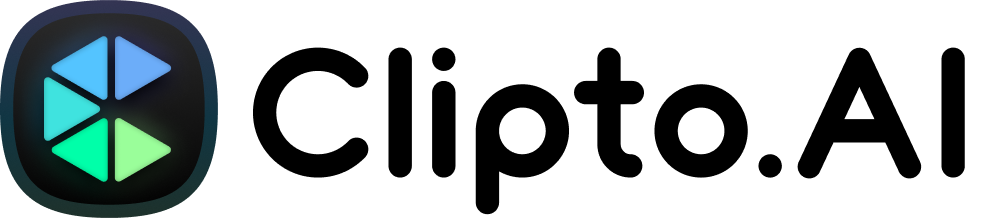With Instagram Reels and Stories attracting over 500 million daily users, video content is now at the heart of how people connect, discover, and share. But what happens when you come across a powerful or inspiring video, only to realize that Instagram doesn’t offer a built-in way to download it?
Whether you’re a digital marketer looking to share influencer content with your team, or a content creator wanting to archive and repurpose your latest Reel, having a reliable way to download videos is essential.
In this guide, we’ll walk you through simple, effective methods to download Instagram videos, including the topic about:
- Can You Download Instagram Videos Directly from Others?
- Why Download Instagram Reels and Stories?
- How to Download Instagram Videos with Clipto’s Online Tool (The Easiest Way)
- Alternative Ways to Save Instagram Videos
We’ll also introduce you to a powerful online tool that not only lets you download videos in high quality, but also transcribes them into text—perfect for repurposing content into blog posts, captions, and more.

Can You Download Instagram Videos Directly from Other Users?
The short answer is: no, you cannot directly download videos from other users on Instagram through the app.
Instagram only allows users to download their own videos, including Reels, directly through the app. To do this, simply open the video, tap the share icon, and choose “Download” on your Android or iPhone.
However, for videos posted by other users, Instagram does not provide a built-in download option. This is to protect privacy and copyright rights on the platform.
If you want to download a video that isn’t yours, you’ll need to use a third-party tool like Clipto.AI. It typically lets you copy the video’s URL, paste it online, and download the video in different quality options.
Just remember, when downloading content, always respect copyright laws and privacy settings. Videos from private accounts cannot be downloaded using these tools.
Why Download Instagram Reels and Stories?
Instagram Reels and Stories are two of the platform’s most engaging formats. Reels offer wide reach and viral potential, while Stories create authentic, time-sensitive connections with audiences. Both are powerful tools for capturing attention and driving engagement, but they’re also fleeting.
That’s why downloading these videos can be a smart move, especially for marketers and content creators.

Inspiration and Repurposing
As a digital creator or content creator, you’ve probably noticed that content is no longer created just for one platform. Today, it’s all about maximizing your ideas and making the most of your creative output. That’s where repurposing comes in.
Downloading Instagram videos allows you to reuse clips across different platforms, edit them into new formats, or even turn them into text-based content like blog posts, captions, or email newsletters. This not only boosts your productivity but also extends the life and reach of your content.
By saving high-performing videos, marketers can analyze what’s working—whether it’s a specific style, trend, or format—and apply those insights to future campaigns. Repurposing proven content helps keep your brand relevant, consistent, and aligned with what your audience already loves.
High Engagement and Reach
Video content on Instagram, especially Reels, consistently performs better than other types of posts in terms of engagement and visibility. Reels generate around 22% more interactions compared to standard videos and account for nearly 60% of the time users spend on the app. That presents a powerful opportunity for creators and marketers alike.
Because of this strong performance, many marketers and influencers save engaging videos as references. These videos offer insight into what works, from visual style to pacing and audio trends. By analyzing top-performing content, creators can identify what captures attention and keeps viewers engaged.
Replicating the success of popular videos helps boost reach, improve algorithm favorability, and ensure content stays relevant and aligned with audience interests.
Content for Offline Viewing and Sharing
Saving videos makes it easy for marketers and users to revisit valuable content anytime, even without an internet connection. This is especially helpful during travel, presentations, or brainstorming sessions when online access might be limited.
Beyond personal convenience, saved videos can also be shared with teams, clients, or collaborators outside of the Instagram platform. Whether it’s sending a clip through email, embedding it in a presentation, or using it as part of a campaign briefing, this kind of sharing helps extend the life and impact of the content.
By reaching people who may not be active on Instagram, marketers can widen their audience and boost brand visibility. Sharing saved content across different channels creates more touchpoints with potential customers, helping to drive engagement and build recognition beyond social media.
Archiving Content
Saving Instagram content is a smart way to back up your creative work, especially given the short-lived nature of features like Stories. Since Stories disappear after 24 hours unless manually archived, important content can easily be lost if not saved.
By downloading and storing your videos, you create a personal archive that keeps your creative efforts safe and accessible. This is particularly useful for marketers and creators who want to revisit past campaigns, track content evolution, or repurpose older clips for new projects.
Having a reliable backup also ensures that your best ideas are never lost, allowing you to reflect on what worked, maintain consistency in branding, and draw inspiration from your own library of content over time.
How to Download Instagram Videos with Clipto’s Online Tool (The Easiest Way)
Whether it’s a Reel, Story, or video post, Clipto’s Instagram Video Downloader offers the quickest and most user-friendly solution. No app installation, no login, and no ads—just a simple way to download content in a few clicks.
What Is Clipto?
Clipto is an AI-powered, all-in-one content management tool built for creators and marketers who want to streamline their workflow. It offers essential features like video downloading, automatic summarization, light editing, and more—all in one place for a smoother content creation process.
But Clipto goes beyond a typical video downloader. It also includes powerful AI transcription and video-to-text conversion tools, making it easy to turn videos into searchable, reusable content such as blog posts, captions, or subtitles—perfect for repurposing and boosting reach.
Step-by-Step: How to Download Instagram Videos Using Clipto
1. Copy the Instagram Video URL
Find the Instagram video you want to download and copy its URL:
- For Instagram Reels: Tap the three-dot menu on the Reel and select “Copy link.”
- For Instagram Stories: If it’s a public Story, copy the link via the share icon.
2. Visit Clipto’s Instagram Video Downloader
Go to Clipto’s Instagram Video Downloader using your web browser.
3. Paste the URL and Start Downloading
Paste the copied link into the search box on the downloader page.
Click “Download”, and Clipto will process the video. This usually takes just a few seconds.
4. Save the Video
Once the video is ready, click to save the MP4 file to your device. The download includes audio, original quality, and no watermarks, so you get a clean version, ready for reuse.
More Than Just a Downloader
Clipto is more than just a tool for downloading Instagram content. With built-in instagram video transcription, it instantly converts videos into accurate, ready-to-use text, perfect for repurposing into blog posts, captions, and more. This is ideal for creators and marketers looking to:
- Convert Reels and Stories into text for blog posts.
- Extract key quotes for social media.
- Generate captions and multilingual subtitles.
- Create summaries or scripts for future content.
Whether you’re working on content strategy, SEO, or social engagement, Clipto helps you get more mileage out of every video.
Why Use Clipto.AI?
Fast: Download any video in seconds with a quick, smooth, and hassle-free process.
Safe: No login or installation required. Your privacy and data are fully protected.
100% Ad-Free: Enjoy a clean, focused experience with no pop-ups or intrusive ads.
Works on Mobile and Desktop: Clipto is optimized for all devices, letting you download and manage content anytime, anywhere.
From downloading to transcription, Clipto helps you streamline your workflow and maximize your content’s impact.
Alternative Ways to Save Instagram Videos
While using Clipto is the fastest and cleanest option, it’s good to know other ways you can save Instagram contents depending on your needs and device. Here are a few alternative methods:
1. Using Instagram’s Built-in Features
Instagram offers limited options to save content directly within the app:
- Save to Camera Roll: If it’s your own post, Reel, or Story, you can use the “Save to Camera Roll” option to download it directly to your device.
- Story Archive: Instagram automatically archives your Stories if you have the feature enabled, making it easy to revisit and download them later.
- Bookmark with Collections: For posts shared by others, you can tap the bookmark icon to save them to your personal Collections. However, this method only saves them within the app—you won’t get an external video file for editing or offline use.
2. Screen Recording
If downloading isn’t an option, screen recording is a quick workaround:
- On iOS: Use the built-in screen recording tool from the Control Center.
- On Android: Many newer phones have a built-in screen recorder in the quick settings menu. Alternatively, you can use third-party recording apps.

Note: Screen recording has its downsides. You’ll need to play the entire video manually, turn off notifications to avoid interruptions, and the quality may not be as sharp. Also, audio recording may vary depending on device settings.
3. Third-Party Apps and Websites
There are many online tools that offer Instagram video downloading capabilities. Some popular options include SnapInsta, iGram, and FastDl. However, be cautious—many of these platforms are filled with intrusive ads, require unnecessary permissions, or may compromise your data.
That’s why Clipto stands out. Unlike many other tools, Clipto is browser-based, completely ad-free, and requires no downloads or sign-ins, making it a safer and more seamless alternative.
FAQs: Best Practices and Legal Considerations
Is downloading Instagram videos legal?
In most cases, downloading Instagram videos for personal use, such as saving inspiration, studying content trends, or archiving your own posts, is generally considered acceptable.
However, commercial use or public redistribution of content you don’t own may violate copyright laws or Instagram’s terms of service.
To stay on the safe side, always seek permission from the original creator if you plan to use the video in marketing, repost it publicly, or include it in any monetized content.
Can you save private Instagram videos?
No. Most download methods, including Clipto’s tool, only work with publicly accessible content. If a video is posted on a private account, you won’t be able to access or download it, even if you follow the account. This restriction is in place to protect user privacy and data security.
Does Clipto maintain video quality?
Yes. Clipto converts Instagram videos to high-quality MP4 format with full audio, preserving the content exactly as it appears on the platform. This means you can reuse or repurpose the video without worrying about pixelation, audio issues, or unwanted watermarks.
Is it safe to use Instagram video downloaders?
Yes—as long as you use the right tool. Be cautious of websites or apps that ask for your Instagram login or personal information. These can put your privacy at risk and may even compromise your account. Many of these services are also loaded with intrusive ads, pop-ups, or misleading download buttons that create a frustrating and unsafe user experience.
The methods we recommend, including Clipto, are designed with safety and simplicity in mind. Clipto is completely browser-based, requires no login, and collects no personal data. Plus, it’s 100% ad-free, giving you a clean, secure, and reliable way to download Instagram videos without the hassle or risks of less trustworthy services.
Can I download Instagram Reels and Stories on my mobile phone?
Yes, you can. With tools like Clipto, downloading Instagram Reels and Stories on your mobile phone is quick and easy. Simply copy the video link from the Instagram app, open your mobile browser, and paste the link into Clipto’s Instagram Video Downloader. No app installation or login required.
Clipto is fully optimized for mobile use, so you can save and manage videos directly from your phone.