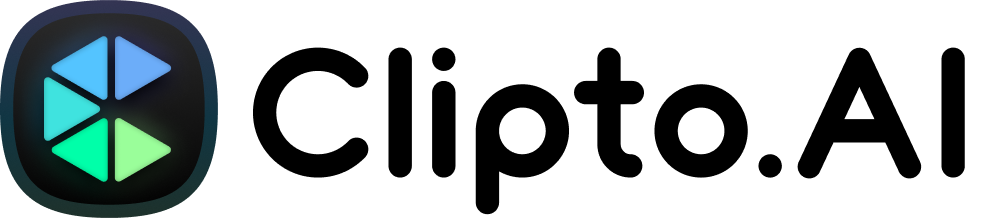Interview transcription is the process of turning spoken conversations, like recorded interviews or discussions, into written text. It’s a vital tool for professionals who rely on accurate records of what was said, especially journalists and academic researchers.
Rather than spending hours manually typing out audio recordings, today’s AI-powered tools make transcription faster and more accessible. A one-hour interview can be transcribed in just minutes, complete with timestamps and speaker labels. This allows users to quickly search, quote, and analyze content without replaying audio over and over.
In this blog post, we’ll walk you through how to transcribe an Interview for Journalists and Researchers, covering everything from uploading your audio to optimising your transcripts for speed and clarity.
Why Interview Transcription Matters for Journalists and Researchers
Accurate interview transcripts are indispensable for:
• Fact-Checking: Ensure quotes and data are preserved verbatim.
• Content Repurposing: Turn interviews into articles, podcasts, or social media snippets.
• Research Integrity: Maintain reliable qualitative data for academic studies.
• Accessibility: Provide transcripts for hearing-impaired audiences or multilingual translations.
Interview Transcription Methods: Manual vs. AI
Manual Transcription
This involves manually listening to audio and video recordings and typing out the content word for word. It is suitable for:
- Extremely short content (e.g., a 1-minute voice memo)
- Highly sensitive information (requiring no third-party tool involvement)
- Specialized needs (e.g., rare dialects, custom annotations)
However, manual transcription has significant drawbacks: it is time-consuming (4–6 hours per hour of audio), error-prone (especially with accents or jargon), and difficult to scale.
AI-generated transcription
With powerful AI and Natural Language Processing (NLP) at the core, automated transcription tools like Clipto have become a top choice for professionals. These tools use advanced speech recognition to turn audio into clean, structured text quickly.
- Minute-level processing (1 hour of audio in 5 minutes)
- Multilingual support (100+ languages, including Chinese, English, Japanese)
- Smart optimization (automatic punctuation, filler-word removal, speaker identification)
Take Clipto, as an example—an, an AI transcription tool designed for efficiency and collaboration.
It excels in accuracy (98%+) and integrated features:
Context-aware processing: Automatically adapts to scenarios like meetings, interviews, or lectures, optimizing industry-specific terminology (e.g., legal or medical terms).
Multimodal support: Accepts MP3, WAV, or MP4 files, or transcribes live Zoom/Teams meetings in real time.
Human-AI collaboration: Offers an “AI draft + human review” mode, allowing quick error correction and annotations in the editor.
Seamless output: Exports SRT subtitles, Word documents, or syncs directly to platforms like Notion.
Compared to traditional tools, Clipto shines in complex audio handling (e.g., multi-speaker dialogues, background noise) and data security (end-to-end encryption).
At just 1/10 the cost of manual transcription ($9.9 per month), Clipto redefines productivity standards for journalists drafting interviews, academics analyzing qualitative data, and beyond.
Why do researchers and journalists choose Clipto?
Researchers and journalists consistently choose Clipto as their go-to transcription tool because it uniquely combines speed, affordability, and advanced analytical capabilities tailored to high-stakes professional needs. Unlike traditional transcription services or generic AI tools, Clipto delivers 1-hour interview transcripts in just 5 minutes, slashing manual work by 90% and enabling rapid turnaround for deadlines. At $10/month, its pricing undercuts competitors like Otter.ai and Rev by 50%, making it accessible for freelancers, newsrooms, and academic teams alike.
What truly sets Clipto apart are its precision tools for critical analysis. The platform’s searchable transcripts allow users to instantly locate keywords (e.g., “policy loophole” or “clinical trial results”), bypassing hours of audio scrubbing. For journalists, the sentiment analysis feature is invaluable—it detects emotional nuances like hesitation or enthusiasm in a speaker’s tone, adding depth to investigative reporting. Researchers, particularly in fields like medicine or law, leverage custom vocabulary training to ensure niche terms (e.g., “EGFR mutation” or habeas corpus) are transcribed flawlessly.
Clipto also addresses global workflows with one-click translations into 40+ languages, breaking language barriers for cross-border collaborations. Security is never compromised—GDPR/CCPA-compliant encryption safeguards sensitive interviews with whistleblowers or patient data. By integrating these features, Clipto doesn’t just transcribe words; it transforms raw audio into structured, actionable intelligence, empowering users to focus on what matters: uncovering truths and telling compelling stories.
Step-by-Step Guide to Transcribing an Interview with Clipto
Step 1: Record Your Interview
Use Clipto’s built-in recorder or upload existing audio/video files (MP3, WAV, MP4).
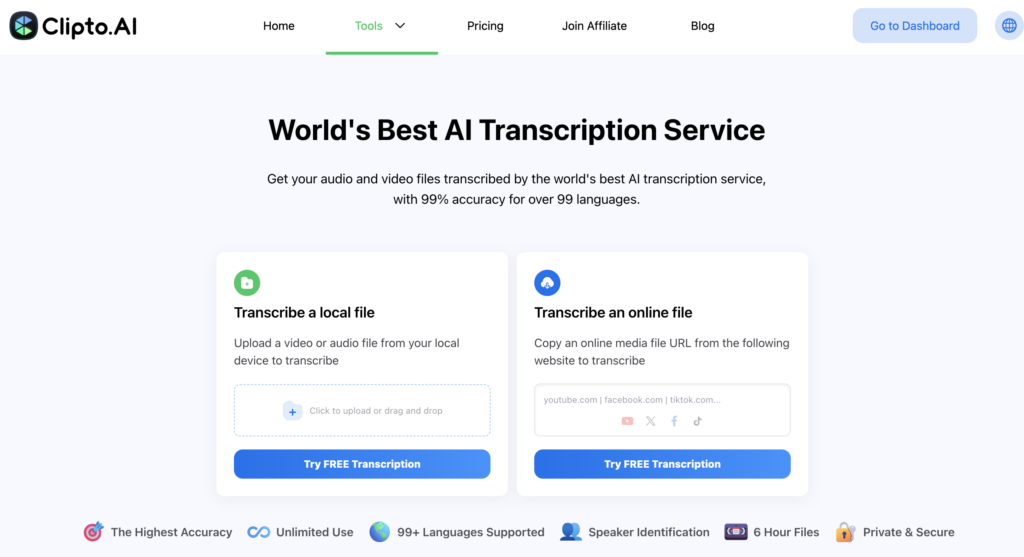
Pro Tip: Enable Clipto’s Noise Reduction Mode for crystal-clear audio in noisy environments.
Step 2: Start AI Transcription
Click “Try FREE Transcription“ to process your file.
Clipto’s advanced AI technology generates interview transcripts faster and more reliably than other transcription software, which often produces numerous errors. With just a few clicks and in mere minutes, you can obtain accurate transcripts.

Step 3: Edit and Refine
Edit and Navigate with Precision
- Correct minor errors (such as misinterpreted accents) directly within the transcript.
- Utilize automatically generated timestamps to quickly locate specific segments.
- Add comments or notes to highlight important information for future reference.
Streamline Your Transcript
- Employ the search function to identify and remove filler words like “um” or “uh,” enhancing the clarity and professionalism of your content.
Generate Summaries Instantly
- With a single click, use Clipto’s AI Summary feature to condense lengthy transcripts into concise summaries, allowing you to grasp the essential points swiftly.
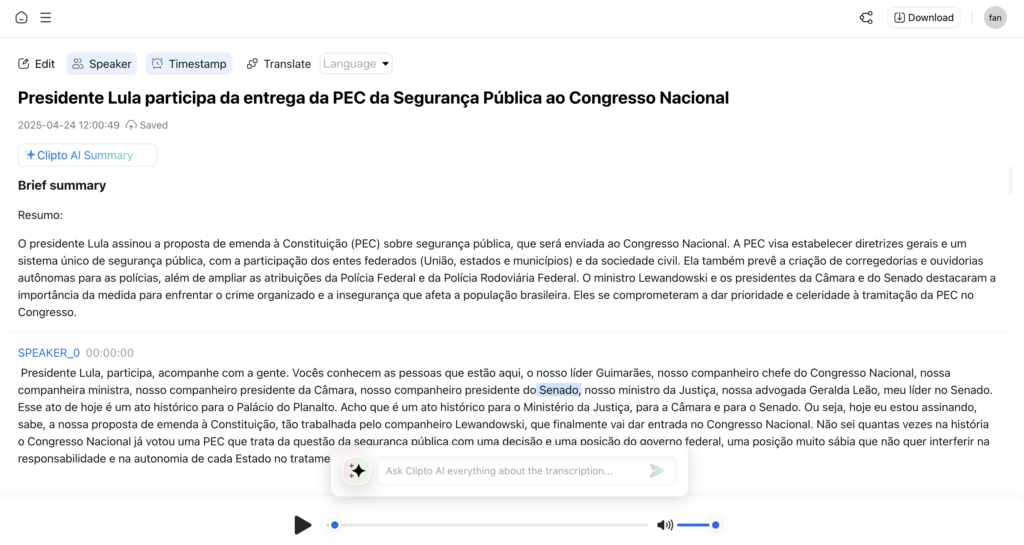
Step 4: Export and Share
Export in SRT and TXT formats: Easily export your transcriptions in standard formats like SRT and plain TXT, facilitating subtitle creation and text editing.
Direct transcription after recording: Transcribe your recordings immediately without the need to upload additional content, saving time and simplifying the process.
Publish directly to platforms: Export your transcriptions to your preferred formats or publish them directly to platforms like WordPress, Substack, or YouTube, enhancing your content distribution.
Clipto vs. Traditional Transcription Tools: Key Benefits
| Feature | Clipto | Traditional Tools |
| Speed | 10 minutes per hour | 30 minutes per hour |
| Accuracy | 99% | 80-95% |
| Collaboration | Real-time editing & comments | Limited to file sharing |
| Record audio and video | Yes | No |
| Download audio or video | Yes | No |
| Multilingual transcription | Supports over 100 languages | Only support English |
Real-World Use Cases
“The following is a reposted audio excerpt from Lawrence O’Donnell, demonstrating that the transcription is clear and easy to understand.”
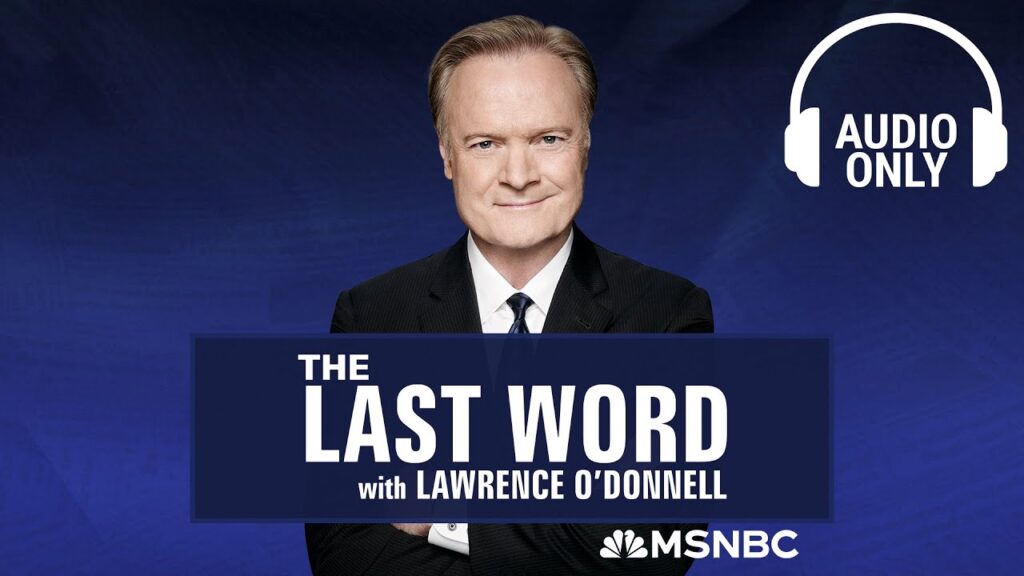
00:13:01
This could happen to any one of our constituents, any one of my constituents in Orlando, Florida, tomorrow or the next day. And so it’s important that we draw the line here with Kilmar, that we ensure that he gets taken home, brought back home, where he can go through a process and go through due process.
00:13:19
Maryland Senator Chris Van Hollen succeeded in his mission to El Salvador on Thursday when he met with Mr. Abrego Garcia.
00:13:28
Do you think that the country is currently in a constitutional crisis?
00:13:32
Oh, yes, we are. They are very much flouting the courts as we speak. As the courts have said, facilitating his return means something more than doing nothing. And they are doing nothing. Yes, they’re absolutely in violation of the court orders as we speak.
00:13:51
Joining us now is Democratic Senator Sheldon Whitehouse of Rhode Island. He’s a member of the Judiciary Committee, the Finance Committee, and the Budget Committee is in the Senate. And Senator, let’s begin where Senator Van Hollen left off. What is your view of where we are in what everyone is calling a potential constitutional crisis?

FAQs
1. How accurate is the Clipto transcription? Can it handle accents, technical terms, or messy audio?
Yes. Clipto is built to handle a wide range of speech patterns, accents, and even overlapping dialogue. They’re also trained on domain-specific language, so whether you’re transcribing a professional interview or a political interview, you’ll get accurate results, even with technical jargon like “CRISPR-Cas9.” Perfect for journalists and researchers.
2. How quickly can I get a transcript for urgent projects?
Speed matters—especially when you’re at a deadline. Clipto can transcribe one hour of audio in about five minutes, making it perfect for time-sensitive interview projects. It also supports batch uploads, so even if you’re working through dozens of recordings, you won’t be left waiting.
3. Is my confidential interview/data protected?
Absolutely. Clipto uses end-to-end encryption. Whether your content involves sensitive political interviews or confidential research, your data stays protected.
4. Can I easily find quotes or analyze patterns?
Yes. All transcripts are fully searchable, so you can quickly find quotes using keywords or timestamps. Advanced features like speaker identification and sentiment tagging help with content analysis, making it easier to draw insights from long or complex interviews.
5. Is this tool affordable for freelancers or small teams?
Clipto offers flexible pricing—perfect for freelancers, independent journalists, and researchers. Whether you need a pay-as-you-go option for occasional interviews or a bulk plan for ongoing projects, there’s a plan that fits your workflow and budget.
Conclusion
Many transcription tools are not only free (or offer free tiers) but also alleviate the tedious aspects of the transcription process. While some errors and misspellings are inevitable, even when using high-quality transcription software like Clipto, post-transcription editing is still necessary. Clipto eliminates the monotony of manual transcription while enhancing accuracy, security, and collaboration. Whether you’re a journalist racing against deadlines or a researcher analyzing 500 interviews, Clipto scales to meet your needs. It automatically transcribes any file you import; simply drag your audio into the app, wait a few seconds, and you’ll receive a complete transcript.